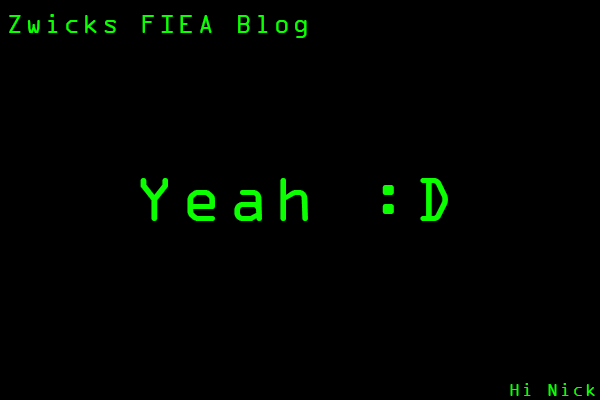Creature Box - p3
And here we are, the finale of the creature box project.
This week we were tasked wiiiiith:
textures, compiling, creation of a rig + skin weighting, posing the character, putting it in a scene and lighting it. I (and a few others) also had to finish properly Retypoligizing, UV'ing, and baking from last weeks assignment.
Suffice to say, had a bit to do. But we got it done! (on time somehow)
So here: how it came out






This week we were tasked wiiiiith:
textures, compiling, creation of a rig + skin weighting, posing the character, putting it in a scene and lighting it. I (and a few others) also had to finish properly Retypoligizing, UV'ing, and baking from last weeks assignment.
Suffice to say, had a bit to do. But we got it done! (on time somehow)
So here: how it came out






So yeah! It actually came out pretty well. Still not a fan of zbrush or soft body modeling for that matter, but it works.
Here's some step by step stuff:
Retop/UV's in maya



Baking and Texturing in substance:

Here's some step by step stuff:
Retop/UV's in maya



Baking and Texturing in substance: